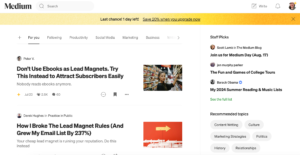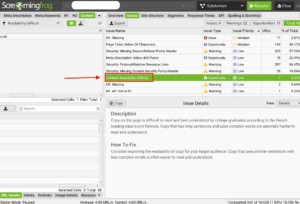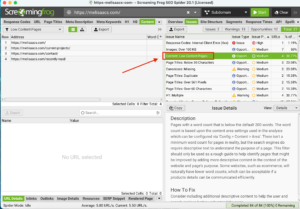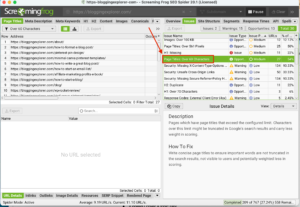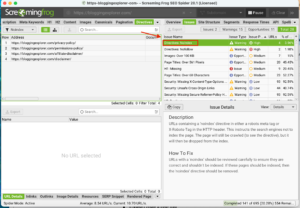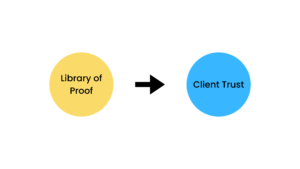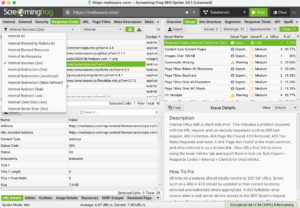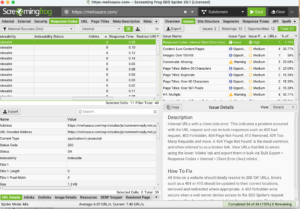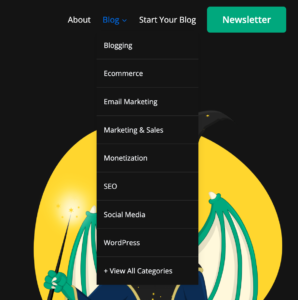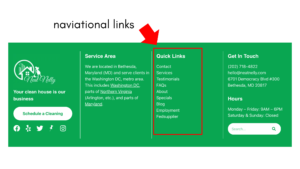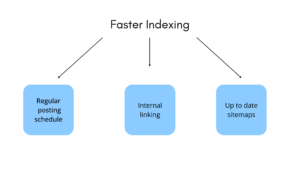The difference between money in your bank account could be the right call to action in your blog post.
Sound dramatic?
According to Wisernotify, adding a CTA to your content can increase conversions by over 161%.
But, you have to do it the right way.
If your CTA isn’t tailored to where your customer is at in their buying journey when they land on your post, it’ll be crickets.
In this blog post, I’ll share some of the best call to action examples for blog posts, plus how to strategically incorporate them into your content to drive action at every stage of your customer’s journey.
5 Most Effective Blog Post Call to Action Examples
Creating compelling content is just the beginning. What truly matters is how you convince customers to take action and drive results.
Check out these super effective calls to action that can dramatically increase conversions:
1. Ask For The Reader’s Opinion
Every blog post you write has a purpose beyond providing information, and that’s engaging your audience.
Not only is user engagement a major factor when it comes to SEO, but user engagement helps you build trust with your audience.
The goal of your content is to spark conversation. This isn’t always literal, but a super easy way to do this is simply asking for your reader’s opinion.
When your audience feels heard and sees their feedback implemented and questions answered, they’re more likely to return to your website.
How does this work in practice?
Consider adding questions to the ends of your posts including:
- What’s your take on this topic?
- Have you tried this before?
- What would you add?
You can also include a quick poll within your content to keep readers engaged while scrolling. In fact, content with interactive elements generates twice as many conversions as passive content.
Asking your readers’ opinions builds trust with your audience AND gives positive signals to search engines that people want to hear what your brand has to say.
Check out this great example from Drizzle & Hurricane Books:

2. Encourage Content Sharing
Understanding how your audience interacts with your content is a big part of being able to make adjustments in your content strategy that get results.
Knowing what gets shared the most will help you understand what’s resonating with site visitors.
Social sharing isn’t just about your content creation strategy either–it’s about getting content distribution done for you on autopilot.
Sharing your own content constantly can feel super cringe and look spammy, but when your audience does it, it’s proof your stuff is actually good and worth reading.
But how do you get people to share your content naturally?
Start with adding social share buttons to your posts. There are tons of WordPress plugins that’ll make this easy.
Study which platforms your audience uses most with a tool like SparkToro and make sure those social share buttons are the most prominently featured.
Encouraging sharing helps take the task of content distribution off your plate and gives you important insights into your audience, so make sure it’s easy to share your content!
This is very easy to do with plugins, and doesn’t even have to come with a direct ask. Check out this example from Nut Free Nerd to see how it looks in practice:

3. Invite Readers To Explore Other Content
Want to be sneaky and get people to click on your post where you drop an affiliate link or webinar invite? You have to warm them up first by proving your expertise, but once you’ve done that, then you have to convince them to explore more of your content.
But why does it matter?
Well, for one thing, Google loves engagement.
A report by Backlinko found that the average session duration of the top 10 search results on Google lasts about 2.5 minutes. Basically, the longer people stay on your site, the more likely you’ll rank higher.
So, implement strategies to get users to stay on your site longer.
Some of my favorites?
- Create a resource hub: Group related content together so people see a list of resources on the same topic. Give them a strong starting point that they’ll keep coming back and referring to.
- Internal linking: Link to highly relevant content on your site and help people find even more in-depth info on the topic.
- Related posts section: Use a plugin to create a “you might also like”-style post section at the bottom of your posts.
- Suggested reading lists: Make a “read next” section at the bottom of your blog to guide readers to the next most relevant posts to visit.
Don’t let your readers walk away after just one post; give them resources they’ll want to come back to and give them as much helpful information as you can. When it comes to SEO, the higher your engagement rate and session duration, the higher you’ll rank on search results.
Check out this example of a resource hub from Blogging Wizard:

4. Offer A Free Resource
Giving away a free resource isn’t just good for your readers, it’s good for your business. Showing that you’re willing to provide something valuable for free builds trust with customers and showcases your expertise while making the benefits clear to them.
And let’s not forget the real win: getting their email.
You can offer free resources related to your blog post topic such as a template, ebook, checklist, free webinar, or guide.
With their email, you can get even more key info on your readers, like what topics they’re interested in and how close they are to buying from you. That can help you segment your audience to make more targeted offers that’ll lead to that purchase.
Writing to your email list will also help you build trust with your readers.
By consistently contacting them with valuable and entertaining content (plus a promotion, since who doesn’t love discounts?), you’ll build lasting relationships that’ll bring value to your business for years.
For an example, check out Salt & Lavender’s ebook offer. They’re giving away an ebook of chicken recipes within their chicken marsala recipe, making it highly relevant to page visitors:

5. Invite Your Readers To Subscribe To Your Newsletter
If we’re being honest, not everybody loves to start receiving emails after they sign up for one free thing.
If you want to avoid unsubscribes, you can also include a dedicated CTA to subscribe to your newsletter in your blog posts.
Instead of springing potentially unwanted emails on them, tell people what’s in it for them if you sign up for your newsletter. That way, they know they’re getting exclusive tips, more templates, etc., that’s actually helpful to them, not just a bunch of sales emails.
You want people to look forward to your emails and keep them engaged with you even after they leave your site.
Not every CTA needs to be sales-related; some can help nurture prospects and warm them up instead.
If you’re not sure where someone is on their customer journey when they look at a particular blog post, take a look at the post’s search intent. If it’s an informational or educational post, that’s a good indicator that someone’s not ready to buy yet and wants to learn more.
I like this example of a newsletter signup CTA from A Beautiful Mess because it’s in the sidebar. That way, if a reader absolutely loves their posts and wants to connect with the brand more, it’s really easy to do so without being obvious and obstructing the reading experience:

Drive Action With The Right Call-To-Action
Incorporating the right CTAs into your blog posts can transform passive readers into active consumers.
Whether you’re asking them to share your content, explore related posts, or sign up for a free resource, each call to action plays a crucial role in driving engagement and boosting your SEO.
The key is to ensure your CTAs align with the reader’s journey and offer real value.
When done right, these small tweaks can lead to big results.
Which CTAs have been effective for you? Let me know in the comments!