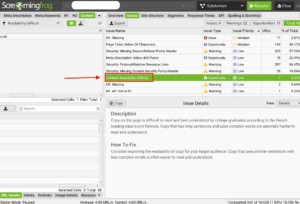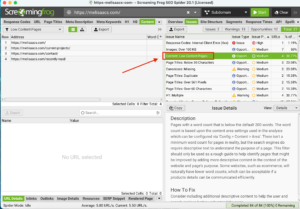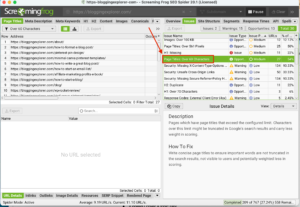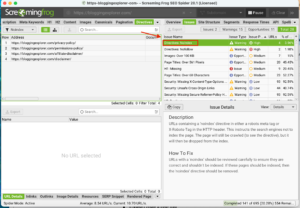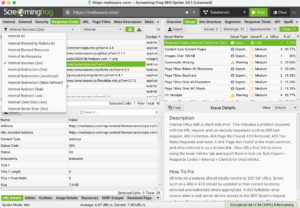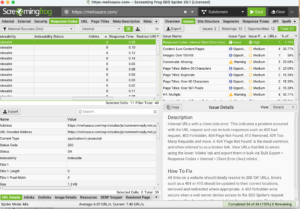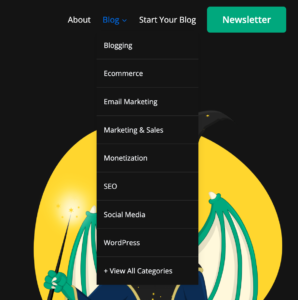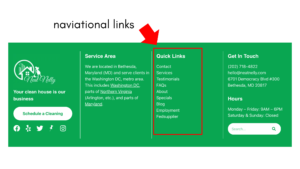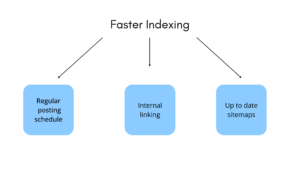Do you know how to use internal linking to boost your SEO results?
Internal linking can help Google understand your site better and improve your rankings with minimal effort.
Internal linking might be the missing piece to your SEO strategy.
This guide will cover absolutely everything you need to know about internal linking.
Let’s get into it.
What Is Internal Linking?
Internal linking is the practice of connecting one page of your site to another using hyperlinks.
These links help users navigate your site. They also help Google crawl your site and understand the hierarchy and structure of your content.
Internal linking is different from external linking, which sends readers to sources outside of your website and is a good way to cite your data or information that’s not commonly known.
Both internal and external linking are important for SEO. But, while internal linking can be used strategically to enhance user experience and keep readers engaged with your site, external links build authority by connecting your content to other relevant, trustworthy sources on the web.
Why Internal Linking Matters For Your Blog
When it comes to internal linking, the benefits are HUGE. The core issue lies in improving Google rankings.
When you use internal links effectively, you help Google understand the structure of your site. This clarity can lead to better indexing and higher rankings.
Conversely, poor internal linking can leave Google confused about which pages to prioritize. This can dilute your site’s authority and lower your rankings, even if your content is top-notch.
Rankings are crucial because they drive traffic and leads. For your SEO efforts to be successful, your pages need to rank high and appear on the first page of Google search results. Here’s why:
Few users go beyond the first page of Google search results. In fact, the click-through rate (CTR) drops significantly after the first page – only .63% of users click on something on the second page.
Compare this to the #1 position on Google, which boasts an impressive CTR of around 28%, translating to millions of potential clicks.
For your SEO strategy to be effective, reaching the first page is essential. And you can achieve this by leveraging the power of internal linking.
Let’s explore how internal linking can boost your SEO results:
Better Site Structure
Internal links create a clear pathway through your site for visitors and Google.
This keeps them engaged, helping visitors find the information they need and reducing bounce rates. This sends positive signals to search engines that readers like your site, so they’ll rank it higher to make it easier to find.
Improved User Experience
Using internal links, whether it’s page to page or navigational, guides users to relevant pages easily.
This makes navigating your site enjoyable and informative.
Faster Indexing By Search Engines
When search engines understand the structure of your site, they’ll be able to index and rank new content more quickly.
Search engines also need to understand the relationship between your pages to know how to rank your content. This will improve your search visibility and rankings.
3 Steps To Effectively Use Internal Linking To Improve Your SEO
Step 1: Conduct A Site Audit With Screaming Frog
Conducting a site audit is your first step toward mastering internal linking and boosting your SEO.
To find out how you’re doing with your internal linking strategy, using tools like Screaming Frog can help you do things like find orphan pages (pages with no internal links) and find gaps in your current internal linking strategy.
How to Use Screaming Frog To Analyze Internal Links
You can use Screaming Frog to find orphan pages and analyze your internal linking structure.
Here’s how to perform an internal link audit using Screaming Frog:
- Download and Install: First, download Screaming Frog SEO Spider from their website. The free version allows you to crawl up to 500 URLs, but the paid version removes this limit.
- Start a Crawl: Open Screaming Frog and enter your website URL in the search bar. Click “Start” to begin the crawl. This might take some time, depending on the size of your website.

3. Find Orphan Pages: To identify orphan pages, switch to the “Internal” tab. Click “Response Codes” tab and filter by 200 (OK). Look for pages that have no inlinks. These are your orphan pages.
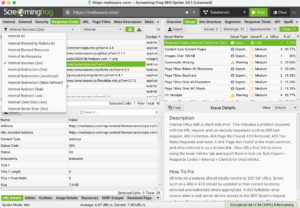
4. View Internal Links: Once the crawl is complete, scroll to the right to the “Inlinks” tab. Here, you’ll see a detailed list of all the internal links on your site.
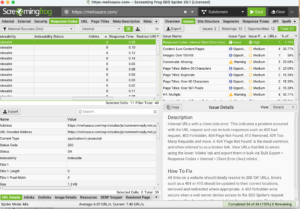
Conducting a site audit is absolutely CRITICAL for understanding your internal linking structure.
Orphan pages are like lost treasures on your site – they have value, but no one knows they exist. By identifying and linking to these pages, you can improve your site’s SEO performance and ensure that all valuable content gets the attention it deserves.
Regular audits keep your internal linking strategy effective and your site healthy.
Remember, SEO is not a one-time task but an ongoing process. By routinely using these tools, you can stay on top of your internal linking game and watch your rankings soar.
Step 2: Develop Your Internal Linking Strategy
Internal linking requires strategic thinking and shouldn’t be done haphazardly.
Let’s break down how to develop your strategy:
Identify Your Key Pages (Pillar Content)
First, you need to identify your key pages, often referred to as pillar content.
These are the cornerstone pieces of content on your site that cover broad topics in depth and link out to more detailed subtopics.
Think of your pillar content as the main hubs in your content network.
These should be comprehensive guides or extensive resources that provide significant value to your visitors.
For instance, if your website focuses on SEO, a pillar page might be “The Ultimate Guide to SEO,” which then links to more specific articles on keyword research, on-page SEO, and link building.
Create a Logical Site Structure
A logical site structure is essential for both user experience and SEO. You want to make it easy for visitors (and search engines) to navigate your site.
How do you do this?
Start by organizing your content into categories and subcategories. Each pillar page should link to related subtopics, and those subtopics should link back to the pillar page. This creates a cohesive network of content that guides users through your site.
If your pillar page is “The Ultimate Guide to SEO,” it should link to articles like “Understanding SEO Algorithms,” “How to Optimize Your Website,” and “Advanced SEO Techniques.” Each of these articles, in turn, should link back to the pillar page and to each other where relevant.
Develop a Linking Hierarchy
Having a clear linking hierarchy helps distribute link equity across your site, ensuring that your most important pages get the attention they deserve.
Your linking hierarchy should reflect the importance of each page.
Your homepage and pillar content should be at the top, receiving the most internal links.
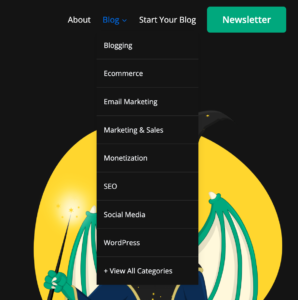
Subpages should link to these top-level pages and to each other where relevant.
Your homepage should link to your main pillar pages. Each pillar page should then link to relevant subpages.
Regularly Update and Optimize Your Links
Finally, your linking strategy isn’t a one-and-done task. Regularly update and optimize your links to ensure they remain effective.
As you add new content, you need to integrate it into your existing linking structure. This keeps your site dynamic and ensures that all your valuable content gets the internal links it needs to perform well.
Every time you publish a new article, identify related content on your site and add internal links to and from the new post.
Use tools like Ahrefs or SEMrush to monitor your internal linking structure and identify opportunities for optimization.
Step 3: Use User-Friendly Navigational Links
Navigational links are links like your site menu items, sidebar links, or table of contents links.
They help guide your readers through your site and explain your site structure to search engines.
These are some ideas on how to effectively use navigational links:
Add Links in Menus
Your site’s main menu is prime real estate for important links.
This is where you should place links to your key pages, like your homepage, about page, services, and top blog categories.
For example, if you run a digital marketing blog, your main menu might include links to “SEO,” “Content Marketing,” “Social Media,” and “About Us.”
This makes it easy for visitors to navigate to your most important sections right from the get-go.
Use Sidebars
Sidebars are another great spot for navigation links, especially on blog pages.
Use your sidebar to link to popular posts, recent articles, and key categories.
Note: be strategic about which types of pages and posts include the sidebar so you avoid cluttering your page and taking focus away from your main content.
Optimize Footers
Footers often get overlooked, but they’re a valuable area for internal links.
Include links to important pages, like your privacy policy, contact page, and top categories.
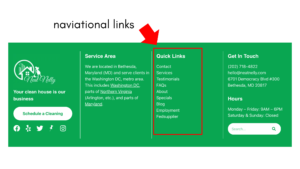
This provides users with quick access to essential information, no matter where they are on your site.
Common Internal Linking Mistakes To Avoid
If you’re new to internal linking, you might be feeling overwhelmed by all this information. That’s okay! That’s why I’m sharing common internal linking mistakes to avoid to make the process easier:
1. Adding Too Many Links
One of the biggest mistakes you can make with internal linking is cramming too many links onto a single page.
Why is this a problem?
When you overload a page with links, it dilutes the value of each link and can confuse both users and search engines. Imagine you’re reading a blog post and every other sentence has a link. Annoying, right? It’s like trying to walk through a dense forest with no clear path.
For instance, if you have a page about “SEO Strategies” and you link to every related article you’ve ever written, it becomes overwhelming. Instead, focus on linking to a few key pieces of content that are highly relevant and add real value.
Remember: Quality over quantity is the mantra here. Each link should be intentional and serve a clear purpose.
2. Using Non-Descriptive Anchor Text
Another common mistake is using non-descriptive anchor text.
Anchor text is the clickable text in a hyperlink. Using vague phrases like “click here” or “read more” doesn’t tell users or search engines what the linked page is about.

For example, if you’re linking to a guide on “Keyword Research,” the anchor text should be something like “how to conduct keyword research” rather than “click here.” This provides context and helps search engines understand the content of the linked page.
3. Linking to Irrelevant Content
Relevance is key in internal linking.
Linking to irrelevant content can confuse your readers and dilute the SEO benefits.
When you link to unrelated pages, it disrupts the flow of information and can lead to a poor user experience.
For instance, if you’re writing a post about SEO and you link to a page about weight lifting, it’s going to throw your readers off.
Stick to linking related content that complements the topic at hand.
This keeps your audience engaged and enhances the overall user experience.
4. Ignoring Site Audits and Updates
Internal linking isn’t a set-it-and-forget-it task. Ignoring regular site audits and updates can lead to broken links and missed opportunities.
Over time, pages get updated, moved, or deleted.
If you don’t regularly check your links, you’ll end up with broken links that frustrate users and hurt your SEO.
Use tools like Screaming Frog or Ahrefs to periodically audit your site and fix any broken links.
Regular maintenance ensures that your internal linking strategy remains effective and your website stays in top shape.
Use Internal Linking And Watch Your Blog Traffic Grow
I’ve shown you the key elements of using internal linking to boost your SEO results. Now, it’s time to wrap things up.
First, remember that internal linking is your SEO secret weapon. It helps search engines understand your site structure and keeps users engaged longer.
Make sure your linking strategy is intentional and focused on providing value.
Regularly review and update your links to keep your strategy effective.
With thoughtful internal linking, you’ll see your site’s performance improve, bringing in higher rankings and more traffic.
So, get started, stay consistent, and watch your SEO efforts pay off.